Now that I am not working, and studying for the grad school entrance exam, I waste a lot of time. It is because I find routines boring, but I seem to spend a lot time on the internet surfing and reading articles and watch youtube videos without some structure. These apps help me keep track of my time, so that I can make sure that I am meeting my goals, at least somewhat, or at least see how much time I waste. I have not been using them everyday, but I see a definite improvement in productivity when I do, so I will begin to use them routinely. hah!
CNET Simple Sticky Notes
http://download.cnet.com/Simple-Sticky-Notes/3000-2351_4-10864689.html
CNET Simple Sticky Notes
http://download.cnet.com/Simple-Sticky-Notes/3000-2351_4-10864689.html
I love that you can change color and font as well as bullet items. The best feature is the stay on top, though, as it really is like a paper sticky reminder. Another Program TK8 sticky notes came close to this one, but only provided a reminder feature, rather than a stay on top feature. Some may prefer that in opposed to the note being on your screen at all times, but it is too much work to set up reminders and I like to be visually reminded at all times, just in case I get distracted with surfing the web. With Simple Sticky Notes, you can also minimize the note, print, tweet or email it. You can also make your notes transparent. It saves me money from buying sticky notes, and trees from wasting paper.
TK8 Sticky Notes
This came in a close second because it has all the features of Simple Sticky Notes, and also has the ability to paste images, which simple sticky notes does not. It also has a great interface. However, as mentioned above, the stay on top feature of Simple Sticky Notes made me choose it instead.
Evernote
Simply the best note taking application. It can be used on the computer, your cell phone and Kindle Fire. I use it in all three. It updates and syncs, can be emailed to yourself or shared with others. It also has the ability to attach pictures as well as password protect content within notes. You can also make categories, have different notebooks, assign labels to notes, so you can search and find them easier, and so much more!
GTASKS
App for Android devices. I use it on my phone and on my Kindle Fire when out and about to remind me of shopping lists or my to do lists. It features a clean interface, and check feature when you have completed tasks. Tasks can also be emailed.
BUSINESS CALENDAR
App for Android devices. It offers many more features, such as color coding events, setting the length and days of your work week, etc. Reminders show up on your device's desktop automatically. It also offers agenda/day view, week view and month view.


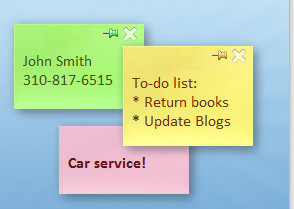
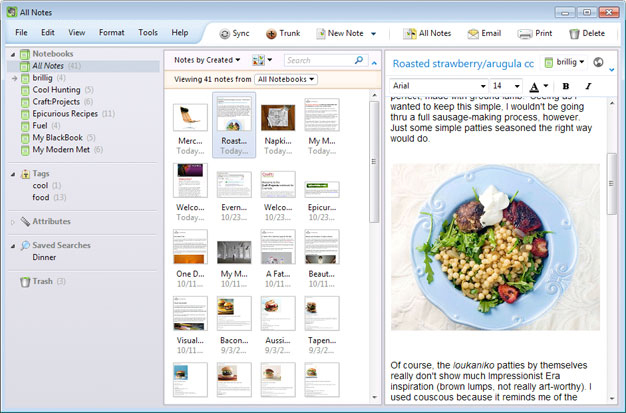



No comments:
Post a Comment